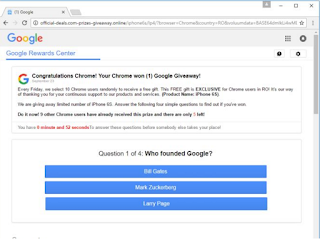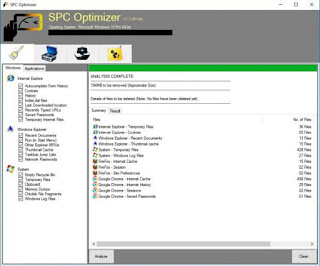Receive messages from Win
Heal 2016 which tells you to call a phone? Are there errors or viruses on your
computer? Hard to close the annoying pup-up brought by Win Heal 2016? Maybe
this post can give you removal help and please read this post.

Once Win Heal 2016 got
inside, it may run as a system scanner when your computer boots up. Then you
will receive a security report saying there are severe system errors and you
need to call 866-207-6545 for technical assistance. Some users may think it is
no problem to call it because it is toll-free,