GamesLava Overview
The GamesLava Company is special in producing an online computer game site which is www.GamesLava.com.
This site is a convenient platform for fun games which include Bubble Heroand Molly & Cleo: CupCake time. It is really favored by children so
it gives ad-supported program of GamesLava has chance to go inside PC.
Once clicking play games, the computer will be caught in trap of the adware program.
Some issues
may be created by it as below:
may be created by it as below:
- The websites are redirected to vicious URL.
- It generates ads relative to GamesLava and puts them on new tab pages in the forms of banners, video or pup-ups.
- It drops junk files on memory which lets computer run slowly.
- It can change browser settings such as adding useless extensions, add-ons and toolbars.
- It is able to get your browsing data, downloads log and recently queried terms.
Commonly, it is spread by free loads on monetization platforms. The default installation which using Quick or Client downloader lets adware get inside computer without your consent.
Now you know GamesLava is adware. Why not remove it or other malware can be on your computer.
Manually Remove GamesLava
Step 1 Remove Dubious Programs from Control Panel
Start button of computer > Control Panel > Programs and Features > Find out the GamesLava programs and right click on it > Uninstall.
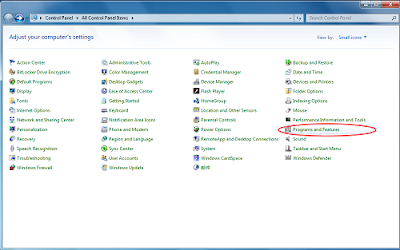
Step 2 Clean Relative Dubious Items
1. Type "about:config" in a URL address filed and hit Enter. Then it will open settings page of a browser.
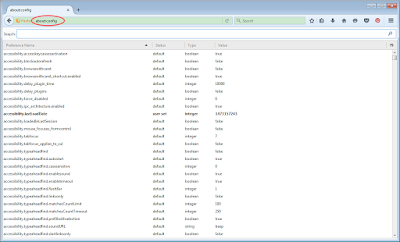
2. Type "keyword.url" in the search bar. Later there is keyword.url records. Then right click on it and choose reset.
Note: this step is a kind risk. Mind you that many custom settings of browser are stored in the page and if one mistake is taken the whole computer may cannot work.
Step 3 Remove Dubious Extensions
Google Chrome1. Open Google Chrome Browser. Click the chrome menu button on the right upper corner. In the list of menu button choose More Tools and then choose Extensions.
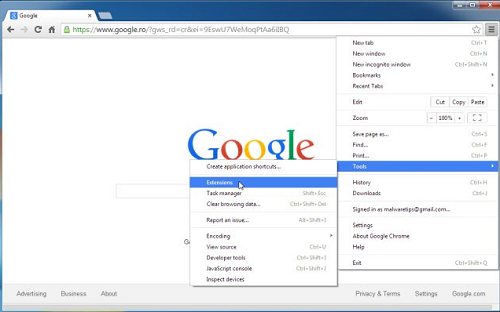
2. In the Extension tab, remove GamesLava extensions by clicking the trash can icon.
Mozilla Firefox
1. Open Mozilla Firefox. Click on Firefox tool button and click Add-ons.
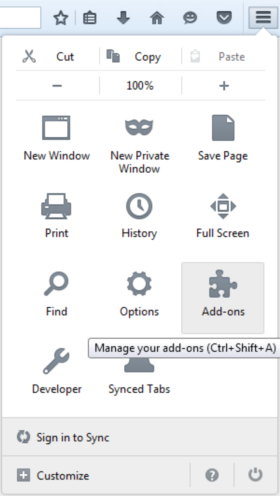
2. In the page of Add-ons Manager, select the Extensions or Add-ons tab.
3. Select the GamesLava add-ons you want to remove. Click the Remove.
Internet Explorer
1. Open Internet Explorer. Click on IE setting button and choose Manage add-ons.
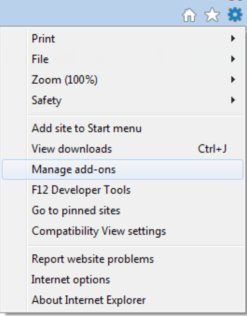
2. In the page of Manage add-ons, select the GamesLava add-ons and the programs you want to delete. Click Disable to remove them.
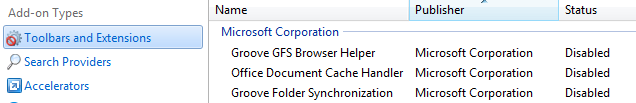
Automatic Methods to Remove GamesLava
Step 1 Download and Install SpyHunter
1. Click the below link and then click on Run button to download SpyHutner.
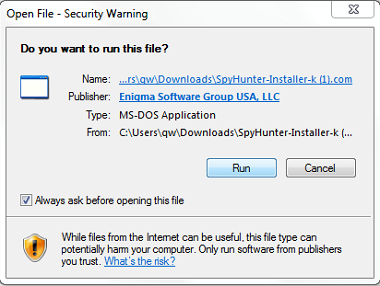
2. Have a full scan for your computer now and remove all suspicious processes.


Step 2 Download and Install RegCure
1. Click the below link and then click on Save File button to download RegCure.
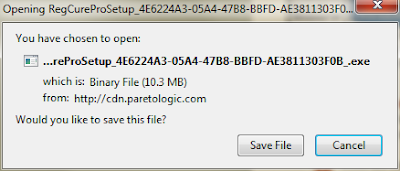
2. Have a full scan for your computer now and clean all unnecessary items.
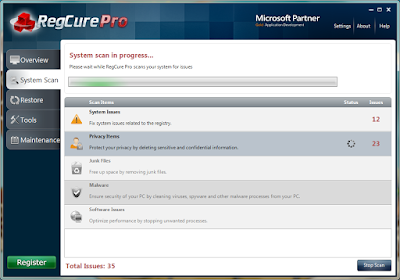
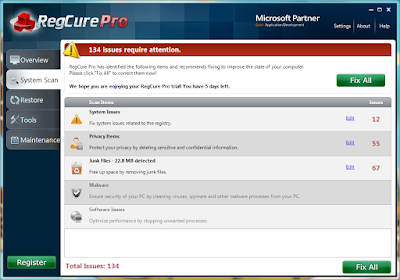
After fixing computer threats by SpyHunter and RegCure, your computer will be free from ransomware, adware, spyware or other infections.
In addition, SpyHunter has custom service for personal computer problems. If you have any questions for virus, you can have a consultant with SpyHunter workers.



