Trovi.com Description
Trovi.com (Trovi Search) is a browser hijacker can take control of a targeted browser and replace the homepage with irritating hijacking. This hijacker attacks users’ browsers in a high frequency, regardless of browser type. So if you are unlucky to get targeted by Trovi Search, you may even perceive that no matter when you launch your browser, whether IE, Firefox, or Chrome, you are always greeted with Trovi.com with a relatively pure and simple search interfece. There must be something wrong with your browser settings because Trovi Search has the ability to alter your relevant default properties.
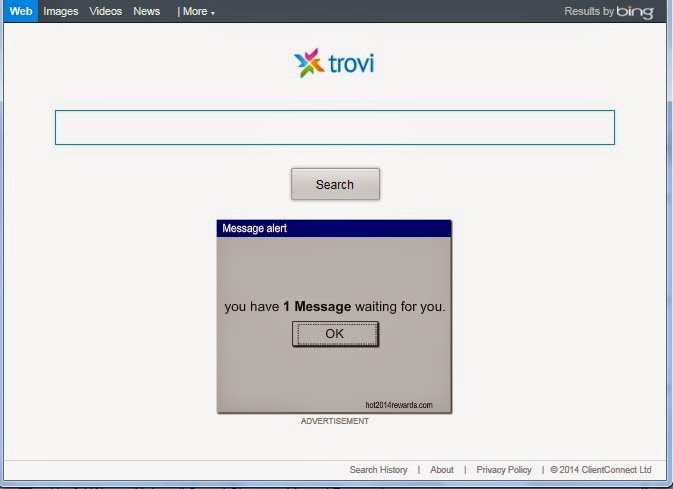
Please do not the redirect slightly. As an Ad-supported program, Trovi Search, presenting as a noraml search engine, may allow some other thing unwanted or even malicious installed on your machine.
In conclusion, here are some problems that may come along with Trovi hijacking:
• Trovi Search replaces your homepage.
• It promotes irritating Ads & sponsored links.
• It slows down your surfing speed pretty badly.
• No matter how you reset the browser, just fail to stop the hijacking.
• You may have the browser reinstalled, but Trovi thing is still working.
• Various security tools fail to drive this self-invited guest away.
Kind Reminders: Since there are so many third parties available for Trovi.com hijacker to sneak into your system, you are suggested to pay much attention while enjoying the internet. Especially you are recommended to choose custom installation while installing something new.
Trovi.com Hijacker Removal Guide
Manual Removal:1. Disable any suspicious startup items
For Windows XP:
Click Start menu -> click Run -> type: msconfig in the search bar -> open System Configuration Utility -> Disable all possible startup items including those of Trovi.com.


2. Show hidden files
a) open Control Panel from Start menu and search for Folder Options;
b) under View tab to tick Show hidden files and folders and non-tick Hide protected operating system files (Recommended) and then click OK;

c) click on the “Start” menu and then click on the “Search programs and files” box, Search for and delete these files created by Trovi:
C:\Documents and Settings\user account\Local Settings\Application Data
C:\Documents and Settings\user account\Local Settings\Temp
3. Delete relevant registry values

HKEY_CURRENT_USER\Software\Microsoft\Windows\CurrentVersion\Run""= "%AppData%\.exe"
HKEY_LOCAL_MACHINE\Software\Microsoft\Windows\CurrentVersion\Run""= "%AppData%\.exe"
HKEY_CURRENT_USER\Software\Microsoft\Windows\CurrentVersion\Policies\Associations "LowRiskFileTypes"="random"
4. Reset your browser (take IE as example)
a) Open Internet Explorer. Click on the Tools menu and then select Internet Options.
b) In the Internet Options window click on the Advanced tab. Then click on the Restore Defaults button and then press OK.
Video Guide for Manual Removal
Good to Know: Hope the manual removal above can help you ridding Trovi.com hijacker from your browser effectively. If you are not familiar with manual operation, you could start an automatic removal with SpyHunter from here.
Automatic Removal:
1. Download removal tool SpyHunter

2. Install SpyHunter after downloading





3. Run SpyHunter and start a full scan

4. Clean all detected items
Notification: Trovi is such an annoying browser hijacker that should be deleted without hesitation. Hope the manual tips could walk you through the removal process. Should you run into any puzzle, to avoid unwanted damage, you are sincerely suggested to start a Trovi.com automatic removal with SpyHunter from here.
