Windows Premium Shield Description
Windows Premium Shield is a rogue program which get on a machine without permission, disguising itself as a legitimate antivirus program, and tend to rip inexperienced users off by asking money for its full version. Having much in commons with Windows Premium Defender, Windows Expert Console &Windows Efficiency Console rogue program and other rogue programs, Windows Premium Shield states to provide users with comprehensive computer protection. You may notice something weird on your machine such as slow computer performance, missing registry entries, disability of antivirus program and so forth.
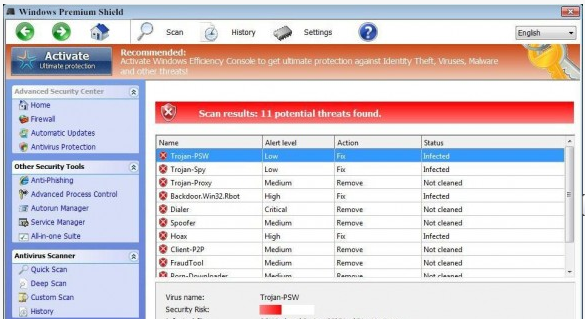
In reality, Windows Premium Shield is the very one to be blamed for those abnormal symptoms. It displays a bogus computer scan and reports various high-risk bugs or virus infection,then asks you to pay for its license to thoroughly repair and safeguard your machine. Windows Premium Shield will disappoint you because it won’t help with computer protection at all. On the contrary, it disables your real antivirus via modifying related settings and entries, so it can better rogue and rip you off. To avoid unnecessary troubles that may be aroused by Windows Premium Shield, you are supposed to uninstall this crap without hesitation.
Potential Symptoms of Windows Premium Shield
1. It displays fake alert, requiring payment for its license.
2. It messes up your files and lowers the availability of your system
3. It compulsively takes over your screen and scan your machine.
4. It may block your real antivirus and install other malware.
Possibilities to Get Windows Premium Shield Rogueware
* Infected attachments, spam emails, sponsored links and etc
* Free resources such as programs, files, drivers, games online
* Internet pop ups or corrupt web sites.
So many ways are available for Windows Premium Shield to get access to your system stealthily that you cannot pay too much attention while enjoying the internet. You are highly recommended to choose the custom installation when adding a new application to you program list.
Remove Windows Premium Shield Now
Manual removal tips:
Step 1. Disable malicious Startup item.
a. Hit Win+R Keys, type msconfig in the Run box and press OK.
b. Go to Startup tab, try to find out Windows Premium Shield item and then disable.
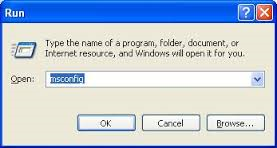
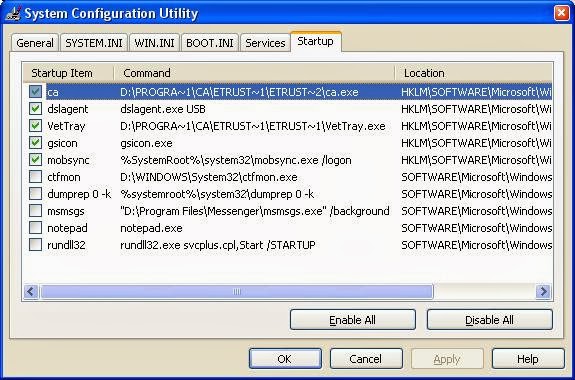
Step 2. Uninstall unwanted application
Start >>Control Panel>>Go to Add or Remove Programs. Find out all Windows Premium Shield related programs, click Uninstall.
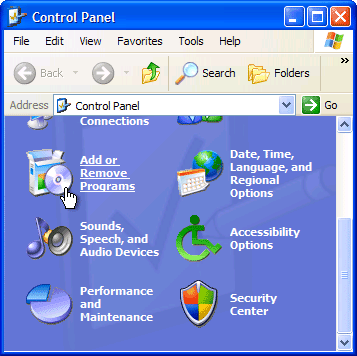
Step 3. End malicious processes
Press CTRL+ALT+DLE to launch Task Manager, go to Processes tab, find out associated process, and click on End Process.
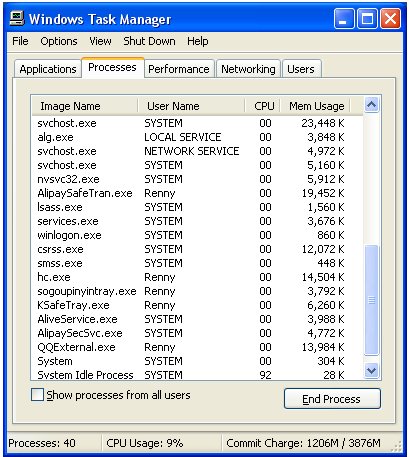
Step 4. Show hidden files.
a. Open Control Panel from Start menu and search for Folder Options;
b. Under View tab to tick Show hidden files and folders and non-tick Hide protected operating system files (Recommended) and then click OK;

Step 5. Delete all associated files.
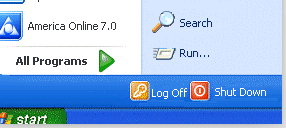
C:\WINDOWS\system32 \COMAdEvent.dll C:\WINDOWS\system32 \COMEventHelper.dll %AllUsersProfile%\Application Data\Temp\systemrhelperobject\Windows Premium Shield ink %AllUsersProfile%\Application Data\roaming\systemhelperobjec\Windows Premium Shield.exe
Step 6. Delete Windows Premium Shield entries.
Hit Win+R keys and type regedit in Run box to open Register Editor
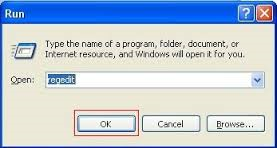
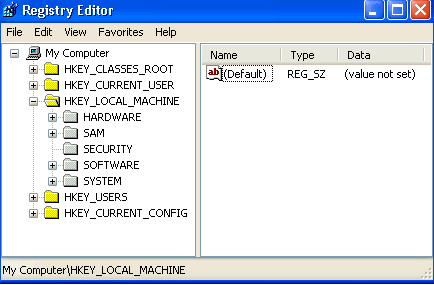
HKEY_LOCAL_MACHINE\SYSTEM\CurrentControlSet\Services\COMEventHelper\ Windows Premium Shield HKLM\ Software\Microsoft\Internet Explorer\Low Rights\ElevationPolicy \ Windows Premium Shield \{ random characteristic } HKLM\ Software\\Classes\ Microsoft\Windows\CurrentVersion \App\ Uninstall Windows Premium Shield \ bin\ { random characteristic }
Kind Reminder: If you are unfamiliar with the steps above and run into any trouble or problem during the manual removal process, you could carry out an automatic removal with SpyHunter from here.
Automatic removal tips:
Automatic removal tips:
Step 1: Download removal tool SpyHunter

Step 2: Install SpyHunter after downloading



Step 3: Run SpyHunter and start a full scan

Step 4: Show the scan result and then delete all detected item
Good to Know: Manual removal is an efficient way to get rid of Windows Premium Shield Rogue. But if you are not familiar with manual operation, you could automatically uninstall Windows Premium Shield Rogue with SpyHunter from here right now!
