European Cybercrime Center Virus Description
European Cybercrime Center Virus is a notorious ransomware that blocks the computer, charging the victim with violating the relevant rules, and requests the fine payment to unlock it. Once get installed on a machine successfully, this ransomware usually lower the availability of the infected system by modifying system configuration files and prevents the system from running normally. European Cybercrime Center Virus blocks the attacked machine and places a fake lock on the computer. Meanwhile, it displays an alert to take control of the screen stating that the computer has been locked by European Cybercrime Center due to some activities including porn distribution, spam email, material copyright and other violations.
Designed by cyber criminals who aim at scamming money from innocent users, European Cybercrime Center Virus also threatens the victims to hand in hundreds of Euro to unlock the system, as well as to avoid being put into prison. European Cybercrime Center Virus blocks all access to the computer using the official name, users are likely to be convinced that their computer will be unlocked after paying for the penalty fine. Facts proved that some people pay for this ransom but their computers are still locked. If you are in the same problem, you are recommended to ignore its alert and uninstall this malicious malware decidedly..
Dangers of European Cybercrime Center Virus
1. It disorders your system seriously by modifying related files and data;
2. It displays a lock on your screen & threatens you to pay a fine;
3. It will bring along other threats and install backdoors for cyber hackers;
4. It executes commands on your computer without permission;
European Cybercrime Center Manual Removal Guide
1) Reboot your computer into Safe Mode with Networking Keep pressing F8 until Windows Advanced Options menu shows up, then use arrow key to select Safe Mode with Networking and press Enter.
2) Use windows Task Manager to end European Cybercrime Center virus processes.
Press CTRL+ALT+DLE or CTRL+SHIFT+ESC to launch Task Manager.
3) Search for the Ransomware files and remove.
%Documents and Settings%\[UserName]\Application Data\
%AllUsersProfile%\Application Data\.random.dll %AllUsersProfile
%\Application Data\.random.exe
4) Go to the Register Editor, then find and delete all files created by this Ransomware.
HKCU\SOFTWARE\Microsoft\Windows\CurrentVersion\Internet Settings\{random} HKCU\SOFTWARE\Microsoft\Windows\CurrentVersion\Policies\Explorer\DisallowRn HKCU\SOFTWARE\Microsoft\Windows\CurrentVersion\Run Regedit32
(If you are not familiar with registry editor and entries stuff, you are highly advised to automatically erase European Cybercrime Center Virus with the best removal tool SpyHunter from here.)
European Cybercrime Center Automatic Removal Guide
1. Download automatic removal tool SpyHunter


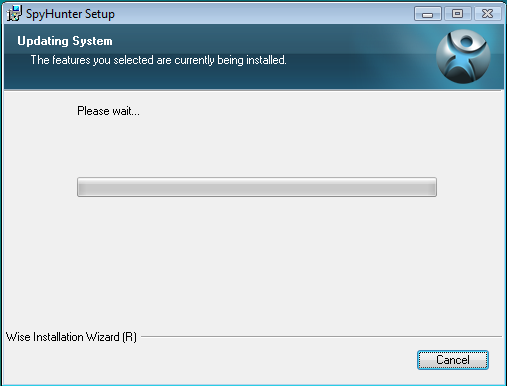
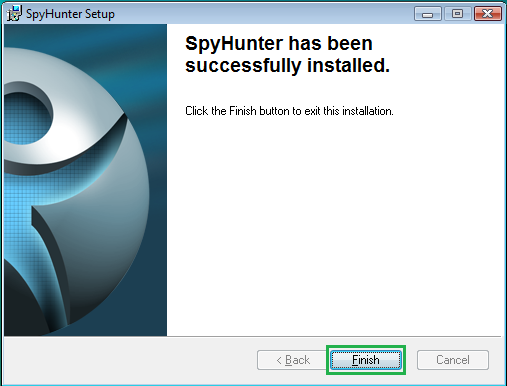

If you don’t have sufficient expert skills to remove European Cybercrime Center and encounter problems while trying to execute the manual process, you are suggested to download the most popular Antivirus SpyHunter to uninstall European Cybercrime Center.






