PC Fix Speed System Optimizer Description
PC Fix Speed System Optimizer is considered a potentially unwanted rogue program which is claims to be capable of optimizing user’s computer. It promises to speed up computer performance, clean up the useless registry, free up its memory, detect and remove various malwares and so on.
Actually, it is a complete fake program. Based on some fake system scans, it makes up some items and massages and displays them to you. Of course, you have never heard of these fake items and messages before, so in this case, you are likely to be convinced that only this program can help handling with those risky items.
Just like any other potentially unwanted program, PC Fix Speed System Optimizer is designed by the cyber criminals to make money from innocent users, so it is always busy offering users to purchase its licensed version. Facts proved that, with the fake system scans and a list of misleading items, PC Fix Speed System Optimizer has targeted and tricked lots of innocent victims into paying for its product and downloading its malware.
Symptoms of PC Fix Speed System Optimizer Threat
2. PC Fix Speed System Optimizer consumes your system resources by creating and adding fake items and files to your system;
3. PC Fix Speed System Optimizer records your internet activity data and compromises your privacy and security;
4. PC Fix Speed System Optimizer makes up fake massages and tricks you into paying for its products or downloading malware.
Remove PC Fix Speed System Optimizer Manually
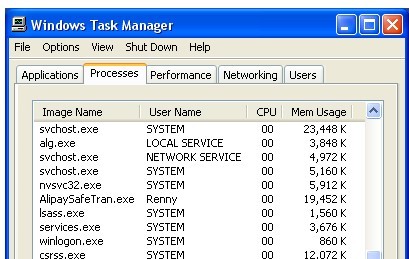
2. Uninstall PC Fix Speed System Optimizer Search and its relatives from Control Panel. Go to the Start >> Control Panel>> Programs and Features>> Speedy PC Pro >> select this entry and click Uninstall.
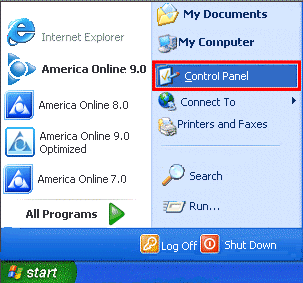
3. The associated files to be removed in folders on Local Disk.
<$COMMONPROGRAMS>\PC Performer\PC Fix Speed Web.lnk
<$COMMONPROGRAMS>\PC Performer\Uninstall PC Fix Speed.lnk
<$PROGRAMFILES>\PC Performer\PC Fix Speed.chm
<$PROGRAMFILES>\PC Performer\PerformerGuard.exe
<$PROGRAMFILES>\PC Performer\PerformerSchedule.exe
4. Run registry editor and remove the associated registries and entries.
Hit Win+R keys and then type regedit in Run box to search.
HKEY-CURRENT-USER/SOFTWARE/PC FIX SPEED
HKEY-LOCAL-MACHINE/SOFTWARE/PC FIX SPEED
HKEY-LOCAL-MACHINE/SOFTWARE/MICROSOFT/WI…ENTVERSION
HKEY-LOCAL-MACHINE/SOFTWARE/MICROSOFT/WI…VERSION/UNINSTALL
Remove PC Fix Speed System Optimizer Automatically
(If you don't have sufficient skills to do the manual removal by yourself, please feel free to download the most popular malware scanner to automatically scan your PC and delete the unwanted program.)
1) Click the icon below to download SpyHunter automatically

2) Follow the instructions to install SpyHunter


3) Run SpyHunter to detect PC Fix Speed System Optimizer
Run SpyHunter and click "Malware Scan" button to scan your computer, remove all detected items after scanning.

2) Follow the instructions to install SpyHunter



3) Run SpyHunter to detect PC Fix Speed System Optimizer
Run SpyHunter and click "Malware Scan" button to scan your computer, remove all detected items after scanning.

Hope the manual tips will be helpful for you to uninstall PC Fix Speed System Optimizer. If the manual removal process is kinda complicated for you, you could directly start an automatic removal with the best PC Fix Speed System Optimizer remover to help yourself out with efficiency.
