“I have a browser called 'speed browser' that seems to have downloaded itself onto my computer. At the time that happened, every other browser (I prefer firefox but also had IE) has vanished from my system. And "speed browser" is the only one that I have that I can use as my system won't let me reinstall the others.”
Are you having problems with Speed Browser thing, too? Have no clue where it comes from and how to get it removed? No worries, take a couple of minutes to read this article and follow the tips and then you will figure a way out soon!
Still Stuck at Speed Browser? - Never Take the Invasion Slightly
Speed Browser presents itself as a legit browsing tool that helps with users’ surfing. But usually it won’t get infiltration with users’ permission. Promoted by a third party such as a bundled software or downloadable file, this program slip into your system and get installed secretly. This ad-supported program runs compulsively and performs evil actions on your machine which could drive you insane.
You may encounter several abnormalities if you are targeted by this invader:
* It may impact other legit browser or even get them disappeared from your system.
* It makes itself as the only browsing tool available for you to use.
* It won’t allow you to download or install any other program and tells you something like ‘virus protection’.
* It arouses multifarious Ads and pop-ups such as Zombie Alert to get you pestered totally.
* It may escape your antivirus detection or bypass the removal via vanishing the Uninstall feature.
* It may hide itself by not showing up on your program list and prevents you from removing.
Please do not belittle any self-invited guest committing malicious conducts like Speed Browser. This program coming without asking any permission may open doors for other malicious applications to detract your system further. Complete malware removal is highly advised.
How to Get Rid of Speed Browser With Effectiveness?
>>>Solution One: Manual Removal Guide
Step 1: Disable devious Startup item a. Start>>Run>>type msconfig>>press OK
b. Navigate to Startup tab and find out malware related item, disable it.


Step 2: Uninstall unwanted program
Start >> Control Panel >> Programs >> Find out Speed Browser and uninstall it.
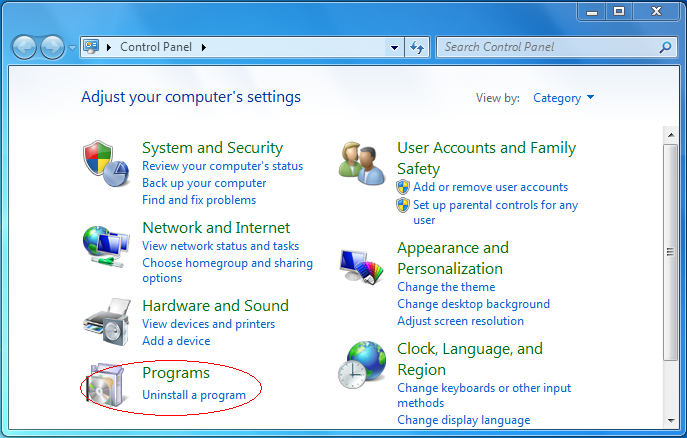
Step 3: Show hidden files.
a. Open Control Panel in Start menu and search for Folder Options.
b. When you are in Folder Options window, click on its View tab, Check Show hidden files and folders and uncheck Hide protected operating system files (Recommended) and then press OK.

Step 3: Delete associated files.
C:\Program Files\Speed Browser\BRS\brs.exe C:\Users\user name\AppData\Roaming\ C:\Users\user name\AppData\Roaming\UpdateProc\bkup.dat C:\Windows\Tasks\Speed Browser.job\PUP.speedbrowser
Step 4: Delete unwanted program relevant entries.
Hit Win+R keys and then type regedit in Run box, find out related entries and remove.


HKEY_CURRENT_USER\Software\Microsoft\Windows\CurrentVersion\“[RANDOM CHARACTRERISTIC]” HKEY_CURRENT_USER\Software\Microsoft\Windows\CurrentVersion\Uninstall ransomware\Run “[RANDOM CHARACTRERISTIC].exe HKEY_CURRENT_USER\AppEvents\Schemes\Apps\Explorer\Navigating\Uninstall\Run “[RANDOM CHARACTRERISTIC].exe”
(If you are not skilled in removing malware manually and run into any puzzle , you are kindly reminded to download a professional and certificated removal tool for automatic assistance.)
>>>Solution Two: Automatic Removal Guide
Step 1: Download malware removal tool SpyHunter

Step 2: Install SpyHunter after downloading



Step 3: Run SpyHunter and start a full scan
Run SpyHunter and click "Start New Scan" button to full scan your computer

Step 4: Clean all detected items by clicking the built-in "Fix Threats" button.
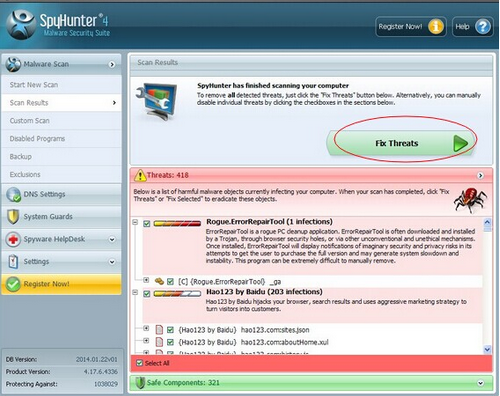
Tip 1: Hope the manual tips could assist you in executing Speed Browser manual removal process effectively. If you are not familiar with manual removal, please feel free to get the best Speed Browser removal tool to help you out immediately.
Tip 2: Computer threats can always slip into your system via the promotion of third parties, and great attention is needed while you are using the computer. Keep away from anything unknown/suspicious. And choose custom installation while adding something new to the list of your Programs.
Tip 3: Malware prevention and removal is good. But in terms of system maintenance, it only goes so far. To get you system into a really good running groove, you still have a long way to go.
Optimize Your Computer After Malware Removal - Gain a Faster Speed
If you need help with computer tune-up and system optimization, we sincerely suggested you to use RegCuro Pro. This tool can help you a lot:
* Figure out and clean away windows registry errors
* Kick off active viruses, spyware and other malware
* Delete privacy files and protect confidential info
* Optimize memory by defragmenting
Step 2: Follow the instructions to install RegCure Pro
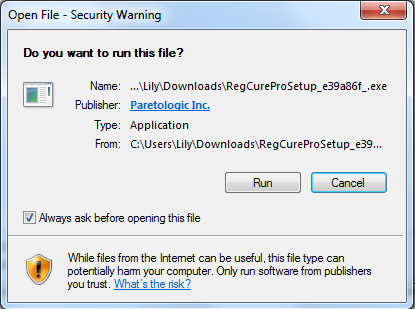

Step 3: Run RegCure Pro and start a system scan on your computer

Step 4: Click the in-built “Fix All" button to start the optimization automatically

(Should you have any problems such as windows error, malware removal, performance issues, and junk files & registry, you might as well get RegCure Pro to help you out. This excellent cleaner won't disappoint you!)

