You Are not the Only One Who Wants to Kick TopArcadeHits's Ass
“ I have discovered an extension in my FF Add-ons list called “Toparcadehits 1.0” which I know I never wanted or installed and which does not list any button to remove it from Firefox. I have no idea how it got there… :(”
“I am having trouble removing toparcadehits from my computer. I tried deleting multiple toparcadehits files, but issue still remains. I also tried to uninstall the program in uninstall but it looks like when I go to remove it, its asking me to run and uninstaller.exe program from that same area which looks very suspicious."
Are you having the same problem and in need of removal assistance, too? No worry and fidget anymore...
It is Annoying to be Accompanied by TopArcadeHits Ads
TopArcadeHits can perform evil actions on users' computers once given the chance to penetrate their systems. It triggers various issues if not removed timely.
• It inserts itself to your browser and manifests on your webpage with picture/hyperlinks.
• You will be slammed with pop-up by pop-up when you try to navigate somewhere else.
• Due to tons of Ads on your screen, you can barely view to page you attempt to visit.
• You could be pissed off by multifarious misleading/deceptive message.
• TopArcadeHits may bring in other superfluous applications.
This ad-generating bug may open doors for other unwanted programs that degrade your system performance further. Speedy pop-up Ads removal is important to both your browsing experience and system security.
You Could Rid the Computer of Ads by TopArcadeHits Manually
Step 1. Disable any suspicious startup items
Click Start menu -> click Run -> type: msconfig in the search bar -> open System Configuration Utility -> Disable all possible startup items including those of this unwanted program.
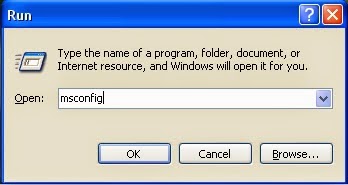
Step 2. Remove unwanted program
Start>>Control Panel>>Add / Remove Programs>>Ads by TopArcadeHits;>>Remove
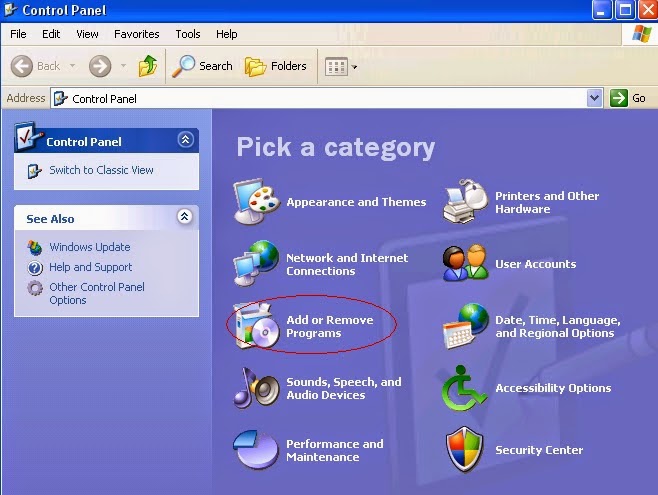
Step 3. Disable Add-on (e.g.IE)
Settings>>Manage Add-ons>>Toolbar and Extensions>>TopArcadeHits>>Disable
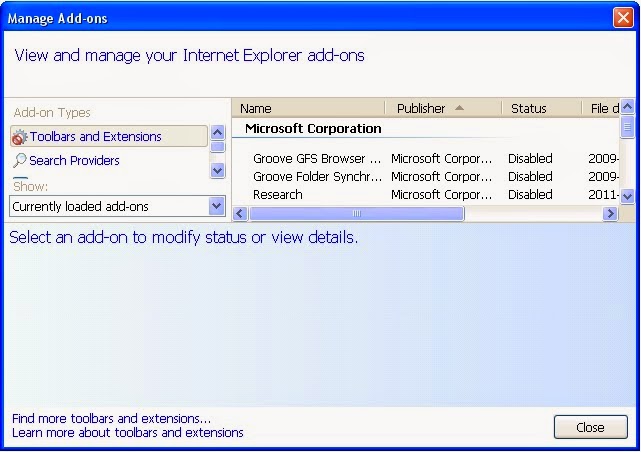
Step 4. Show hidden files and remove relevant files
1) open Control Panel from Start menu and search for Folder Options;
2) under View tab to tick Show hidden files and folders and non-tick Hide protected operating system files (Recommended) and then click OK;

3) click on the “Start” menu and then click on the “Search programs and files” box, Search for and delete these files created by this Add-on:
C:\Documents and Settings\user account\Local Settings\Application Data\TopArcadeHits
C:\users\user\appdata\roaming\zfqigngq.exe
C:\Documents and Settings\user account\Local Settings\Temp\random
Step 5. Delete relevant registry values
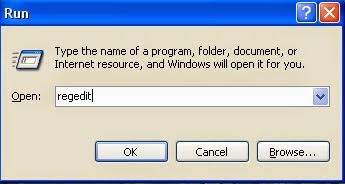
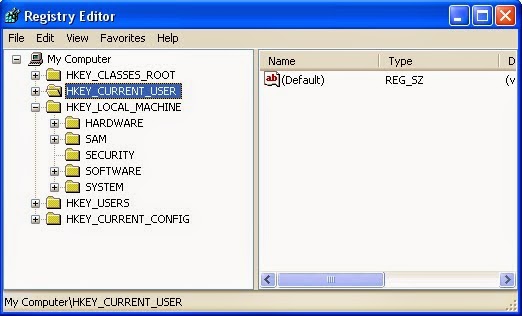
HKEY_CURRENT_USER\Software\
HKEY_CURRENT_USER\Software\AppDataLow\Software
HKEY_Local_Machine\Software\Microsoft\plusStotal Services
(Sufficient expertise is needed during the malware manual removal process. If you are not confident to carry out the above manual removal procedure, you might as well use the best adware remover to help you out quickly and safely.)
You Could Drive Ads by TopArcadeHits Away Automatically with SpyHunter
Step 1. Click the icon to download TopArcadeHitsremoval tool SpyHunter

Step 2. Follow the instructions to install SpyHunter



Step 3. Run SpyHunter and start a full scan to detect any suspicious/malicious things automatically.

Step 4. Show the scan result and delete all detected items by clicking the built-in "Fix Threats"
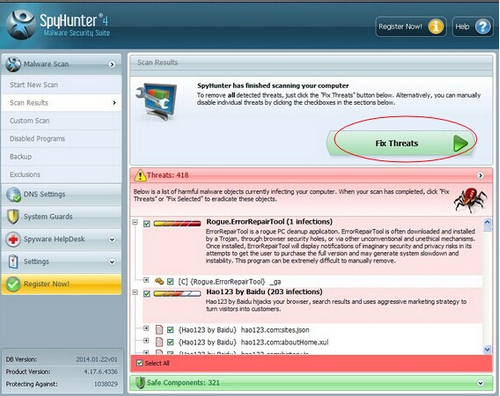
Special Advice:
1) TopArcadeHits Ads removal should be finished speedily to avoid unnecessary troubles. If you are not confident to finish the manual process by yourself, please feel free to start an autoamtic removal with SpyHunter.
2) The unwanted always slip into systems via a third party, so you need to be highly attentive while enjoying you time online. Especially you are suggested to stay away from anything suspicious.
